Unlocking the Secrets: How to Accept Credit Card Payments on Your Phone
In today’s fast-paced digital world, accepting credit card payments on your phone is not just a convenience—it’s a necessity for small businesses. With the rise of mobile payments and contactless payments, entrepreneurs must adapt to new technologies to meet customer demands. This article will walk you through the process of accepting payments through your phone, the benefits of payment processing solutions, and some troubleshooting tips to ensure smooth transactions.
Why Accept Credit Card Payments on Your Phone?
Accepting credit card payments on your mobile device offers numerous advantages for small businesses:
- Convenience: Customers can pay anywhere, anytime.
- Speed: Mobile transactions are usually faster than traditional methods.
- Increased Sales: Accepting more payment methods can lead to higher sales.
- Enhanced Customer Experience: Customers appreciate flexible payment options.
As a small business owner, integrating digital transactions into your operations can significantly improve your bottom line.
Step-by-Step Process to Accept Credit Card Payments on Your Phone
Here’s how to get started with accepting credit card payments on your phone:
Step 1: Choose a Payment Processor
Your first step is to select a reliable payment processing service. Some popular options include:
- Square: Known for its user-friendly interface and no monthly fees.
- PayPal: A trusted name in online payments, offering both personal and business solutions.
- Stripe: Excellent for online businesses and offers robust API integration.
- Venmo for Business: Ideal for small businesses targeting younger demographics.
When choosing a processor, consider transaction fees, ease of use, and customer support.
Step 2: Download the App
Once you’ve selected a payment processing service, download the corresponding app on your smartphone. Most processors provide free apps that are compatible with both iOS and Android devices.
Step 3: Set Up Your Account
After downloading the app, you’ll need to create an account. This usually involves:
- Providing basic business information.
- Linking your bank account for deposits.
- Verifying your identity.
Make sure to follow all prompts to complete your profile accurately.
Step 4: Connect Your Card Reader
For processing contactless payments and traditional credit card swipes, you may need to purchase a card reader. Most payment processors offer a compatible reader that connects via Bluetooth or the headphone jack. Follow these steps:
- Purchase the card reader from your payment processor.
- Connect it to your phone according to the instructions provided.
- Test the connection to ensure it’s working properly.
Step 5: Start Accepting Payments
Now that your account is set up and your card reader is connected, you’re ready to accept credit card payments. Here’s how:
- Open the payment app on your phone.
- Input the amount due from your customer.
- Swipe, dip, or tap the customer’s card using the card reader.
- Confirm the transaction and provide a receipt via email or SMS.
With these steps, you can efficiently handle transactions on the go.
Benefits of Accepting Credit Card Payments
Integrating credit card payments into your business not only enhances customer satisfaction but also comes with various benefits:
- Increased Efficiency: Streamlined transactions reduce waiting times.
- Better Record Keeping: Electronic records simplify accounting.
- Improved Cash Flow: Faster access to funds compared to checks.
By leveraging financial technology, small businesses can enhance their operational capabilities.
Troubleshooting Common Issues
While accepting credit card payments via your phone is generally straightforward, you may encounter challenges. Here are some common issues and solutions:
Problem: Unable to Connect the Card Reader
If your card reader isn’t connecting, try the following:
- Check if the reader is charged or has fresh batteries.
- Ensure Bluetooth is enabled on your phone.
- Restart your phone and the card reader.
Problem: Transaction Declined
Transactions may be declined for various reasons:
- Insufficient funds in the customer’s account.
- Expired card or invalid card details.
- Technical issues with the payment processor.
Instruct customers to check their card details or try another payment method.
Problem: App Crashes or Freezes
If the payment app crashes, consider these steps:
- Update the app to the latest version.
- Clear the app cache from your phone settings.
- Reinstall the app if necessary.
Conclusion
Accepting credit card payments on your phone can significantly boost your small business’s efficiency and customer satisfaction. With the right payment processing solution, you can easily integrate mobile payments into your operations. As you embrace financial technology, remember to stay updated on the latest trends in digital transactions to continue providing the best service possible.
For more information on enhancing your small business operations, check out our article on maximizing digital payment solutions. Additionally, learn more about the future of contactless payments in the evolving landscape of retail.
By following the steps outlined in this guide, you’ll be well on your way to unlocking the secrets of mobile payment acceptance, ensuring your business thrives in the digital age.
This article is in the category Credit and created by LendingHelpGuide Team
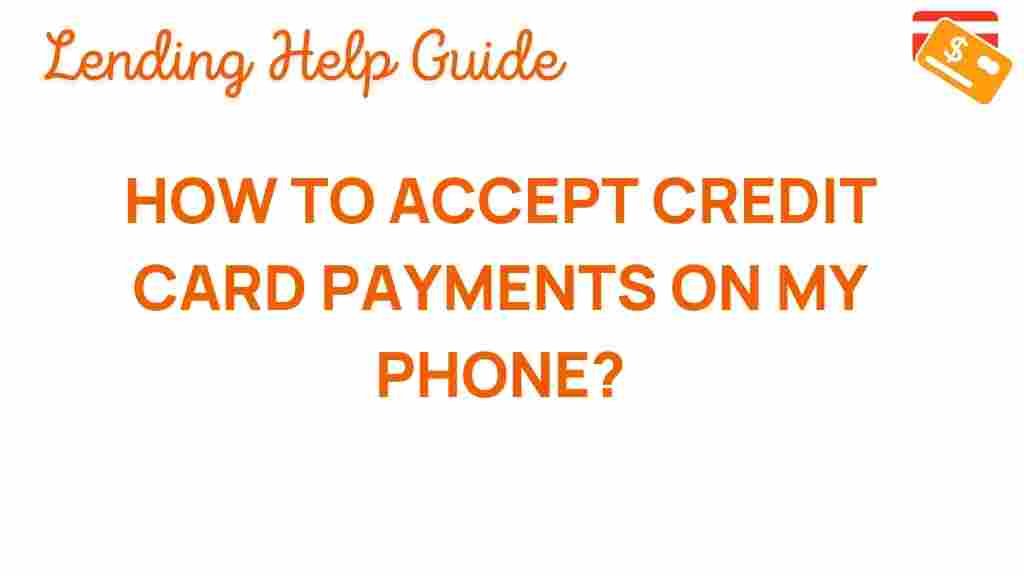
2 thoughts on “Unlocking the Secrets: How to Accept Credit Card Payments on Your Phone”